Prospective Families/Tours

Aeries Parent Portal
Aeries Parent Portal Guide
Aeries Communication
Are you missing school email notifications? Or missing emails from the district? (It's probably because your notifications have NOT been set up.)
Set up your Aeries Communications by following these directions:
- Please login to the Aeries Parent Portal.
- Select Communications from the Aeries Parent Portal Dashboard page.


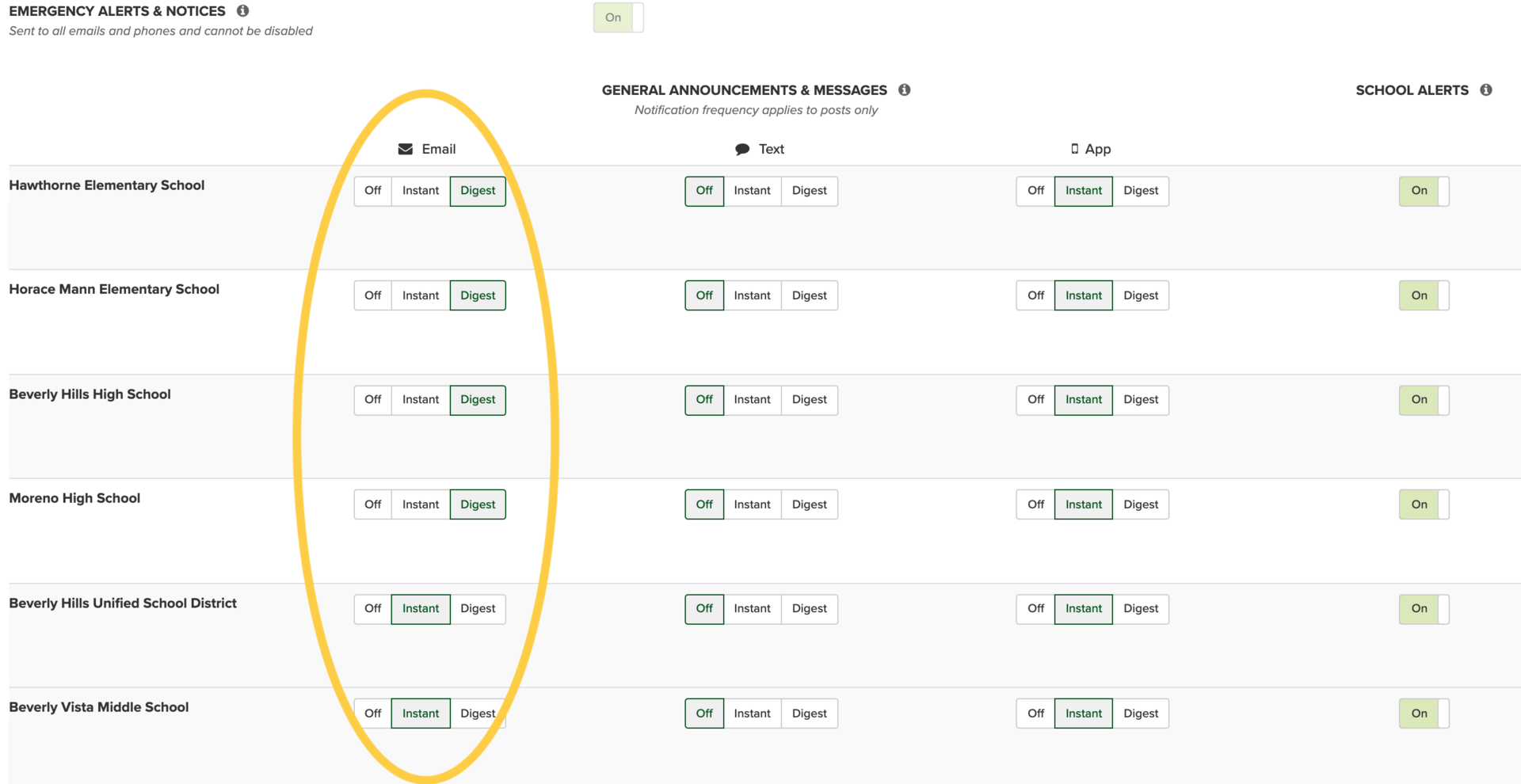
Google Guardian Email Summaries
A teacher or school administrator can invite a guardian to receive email summaries about their student’s work in class. To get summaries, the teacher and student must use Google Classroom. Email summaries do not include grades.
What’s included in an email summary?
- Missing work—Work not turned in when the summary was sent.
- Upcoming work—Work that’s due today and tomorrow (for daily emails) or that’s due in the upcoming week (for weekly emails).
- Class activity—Announcements, assignments, and questions recently posted by teachers.
Guardians who sign up for email summaries can’t see the Stream, Classwork, People, or Grades pages in Classroom.
How do guardians get summaries?
- A teacher sends an invitation to a guardian.
- After a guardian accepts the invitation, they choose when to get email summaries for each of their students.
-
- To access your Google Guardian Summaries, Guardians should search for "Google Classroom" in their email.
- Find an email with the title "Get Google Classroom email summaries for student name".
- Open the email and select ACCEPT.

If the guardian is using Gmail on the next page, they will be able to use the drop-down arrow to select how often they will receive the Google Guardian Summary Reports. Reports are either sent out daily (Gmail users) or on Friday (if weekly is select and/or non-Gmail users).

Here is a link (click here) to examples of the Google Guardian Report and Aeries Parent Weekly Progress email.